Latest topics
Rewatch[Addon]
Owned RPG :: World of Warcraft :: WoW Addons :: Druid Addons
Page 1 of 1
![Rewatch[Addon] Empty](https://2img.net/i/empty.gif) Rewatch[Addon]
Rewatch[Addon]
--// Rewatch //-----------------------------------------------------------------------------------------------------
Rewatch is an addon to help you monitor your healing-over-time (HoT) spells as a druid. There's an easy main window which you can move around, which will contain five bars for every target; a healthbar, energy-/rage-/manabar, lifebloom bar, rejuvenation bar and a regrowth bar. Simply click a spell bar to cast that spell on that specific player, or click on the player's healthbar to target the player.
Party- and raidhealing has never been so easy!
--// Installation //------------------------------------------------------------------------------------------------
Just extract this entire folder to your World of Warcraft\Interface\AddOns folder and run the game. By default, this AddOn will be enabled on every character. No need to disable it for your non-druid classes by the way; it will not load on these characters so you won't have to bother about that.
--// Usage //-------------------------------------------------------------------------------------------------------
After installing the AddOn, all you will need to do is launch the game and log in to your druid character. You will notice the Rewatch frame in the topleft corner of your screen. The odds are small you want the AddOn to be placed here; just move it to it's new location by click&dragging the frame to the desired location.
You can add players to the list by casting a HoT spell on them, or grouping with them so they're added automatically. If the player is grouped with you, the player will remain in your list so you can easily refresh the HoT spell. If the player or NPC is not, however, it will be automatically removed from the list as soon as all his/her HoT spells run out so you keep a fresh and clean list. If there's a player in the list you don't want to have in there anymore, simply right-click his/her healthbar and it will be removed.
If you wish to target a player from your list, left-click on his/her healthbar. To cast or refresh his/her Rejuvenation, simply click on the Rejuvenation bar. Same goes for Lifebloom and Regrowth, just click the bar! The small button right next to every three bars is the Swiftmend button; just click it to cast a Swiftmend on that player. If the player is cursed or poisoned, a Abolish Poison button or Remove Curse button will appear between the Swiftmend button and the Regrowth bar. Simply click it to cure your pal! All of the important spells, right at a single click away. Told you it was easy!
As an extra feature, there are also buttons for your most common spells at the bottom of the main Rewatch frame. These are Gift of the Wild, Tranquility, Barkskin, Innervate and Nature's Swiftness respectively. These buttons act like set buttons in your actionbar; click them to cast the spell (on yourself, always). They will have the common cooldown timer overlay so you can easily see which spells are on cooldown, and for how long still, and which aren't.
And there's ofcourse also a close button, the bottom-right 'X'. This will hide the frame from your interface, as you may not be needing it all the time. To make it appear again, simply type /rewatch in your chat console and it will pop back up at the last remembered position.
![Rewatch[Addon] RewatchSmall](https://2img.net/h/mediabeta.curse.com/Curse.Projects.ProjectImages/6930/9460/rewatchSmall.jpg)
![Rewatch[Addon] Bigdownloadkd7](https://2img.net/r/ihimizer/img150/221/bigdownloadkd7.gif)
Rewatch is an addon to help you monitor your healing-over-time (HoT) spells as a druid. There's an easy main window which you can move around, which will contain five bars for every target; a healthbar, energy-/rage-/manabar, lifebloom bar, rejuvenation bar and a regrowth bar. Simply click a spell bar to cast that spell on that specific player, or click on the player's healthbar to target the player.
Party- and raidhealing has never been so easy!
--// Installation //------------------------------------------------------------------------------------------------
Just extract this entire folder to your World of Warcraft\Interface\AddOns folder and run the game. By default, this AddOn will be enabled on every character. No need to disable it for your non-druid classes by the way; it will not load on these characters so you won't have to bother about that.
--// Usage //-------------------------------------------------------------------------------------------------------
After installing the AddOn, all you will need to do is launch the game and log in to your druid character. You will notice the Rewatch frame in the topleft corner of your screen. The odds are small you want the AddOn to be placed here; just move it to it's new location by click&dragging the frame to the desired location.
You can add players to the list by casting a HoT spell on them, or grouping with them so they're added automatically. If the player is grouped with you, the player will remain in your list so you can easily refresh the HoT spell. If the player or NPC is not, however, it will be automatically removed from the list as soon as all his/her HoT spells run out so you keep a fresh and clean list. If there's a player in the list you don't want to have in there anymore, simply right-click his/her healthbar and it will be removed.
If you wish to target a player from your list, left-click on his/her healthbar. To cast or refresh his/her Rejuvenation, simply click on the Rejuvenation bar. Same goes for Lifebloom and Regrowth, just click the bar! The small button right next to every three bars is the Swiftmend button; just click it to cast a Swiftmend on that player. If the player is cursed or poisoned, a Abolish Poison button or Remove Curse button will appear between the Swiftmend button and the Regrowth bar. Simply click it to cure your pal! All of the important spells, right at a single click away. Told you it was easy!
As an extra feature, there are also buttons for your most common spells at the bottom of the main Rewatch frame. These are Gift of the Wild, Tranquility, Barkskin, Innervate and Nature's Swiftness respectively. These buttons act like set buttons in your actionbar; click them to cast the spell (on yourself, always). They will have the common cooldown timer overlay so you can easily see which spells are on cooldown, and for how long still, and which aren't.
And there's ofcourse also a close button, the bottom-right 'X'. This will hide the frame from your interface, as you may not be needing it all the time. To make it appear again, simply type /rewatch in your chat console and it will pop back up at the last remembered position.
![Rewatch[Addon] RewatchSmall](https://2img.net/h/mediabeta.curse.com/Curse.Projects.ProjectImages/6930/9460/rewatchSmall.jpg)
![Rewatch[Addon] Bigdownloadkd7](https://2img.net/r/ihimizer/img150/221/bigdownloadkd7.gif)
Andrey- Admin

- Posts : 23
Join date : 2008-09-22
Owned RPG :: World of Warcraft :: WoW Addons :: Druid Addons
Page 1 of 1
Permissions in this forum:
You cannot reply to topics in this forum|
|
|

 Home
Home
» Double Mangle (Feral Druids)
» Use the Engenears cables twice or more!
» [Bug] Shoot squares/ random coloured arrows with bow
» [Rogue] Blind people off the boat
» Heal and Drink!
» [WotLK] Druid GOD Mode! Quick before Hotfix
» Farming Bg marks(fast way)
» Make laggs!